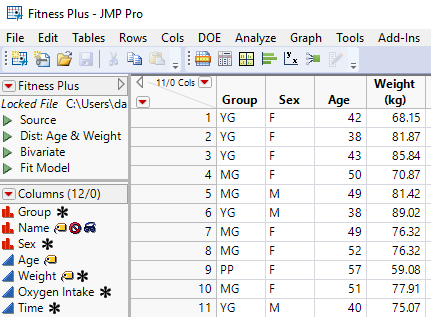This is one of a series of posts highlighting new features available in version 13 of JMP.
One of the central features of the JMP user interface is the red triangle. In version 13, JMP introduces green triangles!
Here is the familiar look of a JMP data table:
Top left of the lists table properties and scripts. Each script has each own red triangle. By far the most common use of these red triangles is to run the script. So JMP 13 allows this to happen with a single mouse-click. Welcome to the green triangle!
Clicking the green triangle is the equivalent to clicking on the red triangle and selecting run script. Much more sensible. There is also a very satisfying glow when the mouse if hovered over the triangle.
Right-click on the triangle and you will still see the original red triangle options (for example:edit,delete,copy).