This is one of a series of posts highlighting new features available in version 13 of JMP.
As you discover the features new to version 13 you start to realise that a lot of work has been applied to enhancing workflow. You can perform the same tasks but with fewer steps.
One example of this is the ability to insert a column. In the past new columns have always been placed at the end of a table. Now you can select a column, right-click and choose Insert Columns.
What if you need to use the New Column dialog window to create the new column (e.g. so that you can specify column properties or a formula at the same time)? If a column has been selected before choosing New Column from the Cols menu then you will still have option to place the column after the selected column:
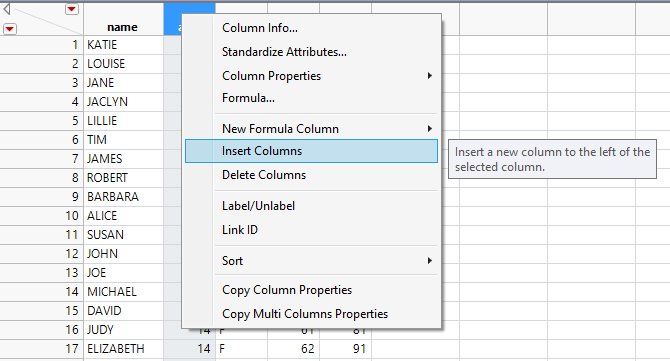
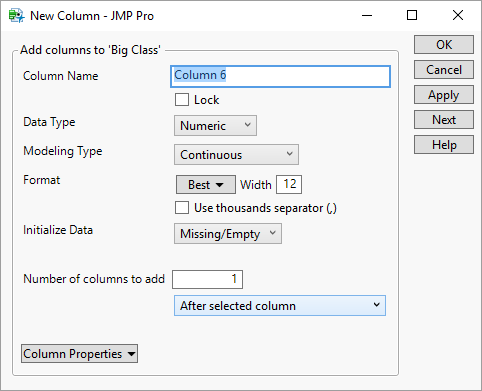
Tackar mycket för webbplatsen det hjälper en hel del.